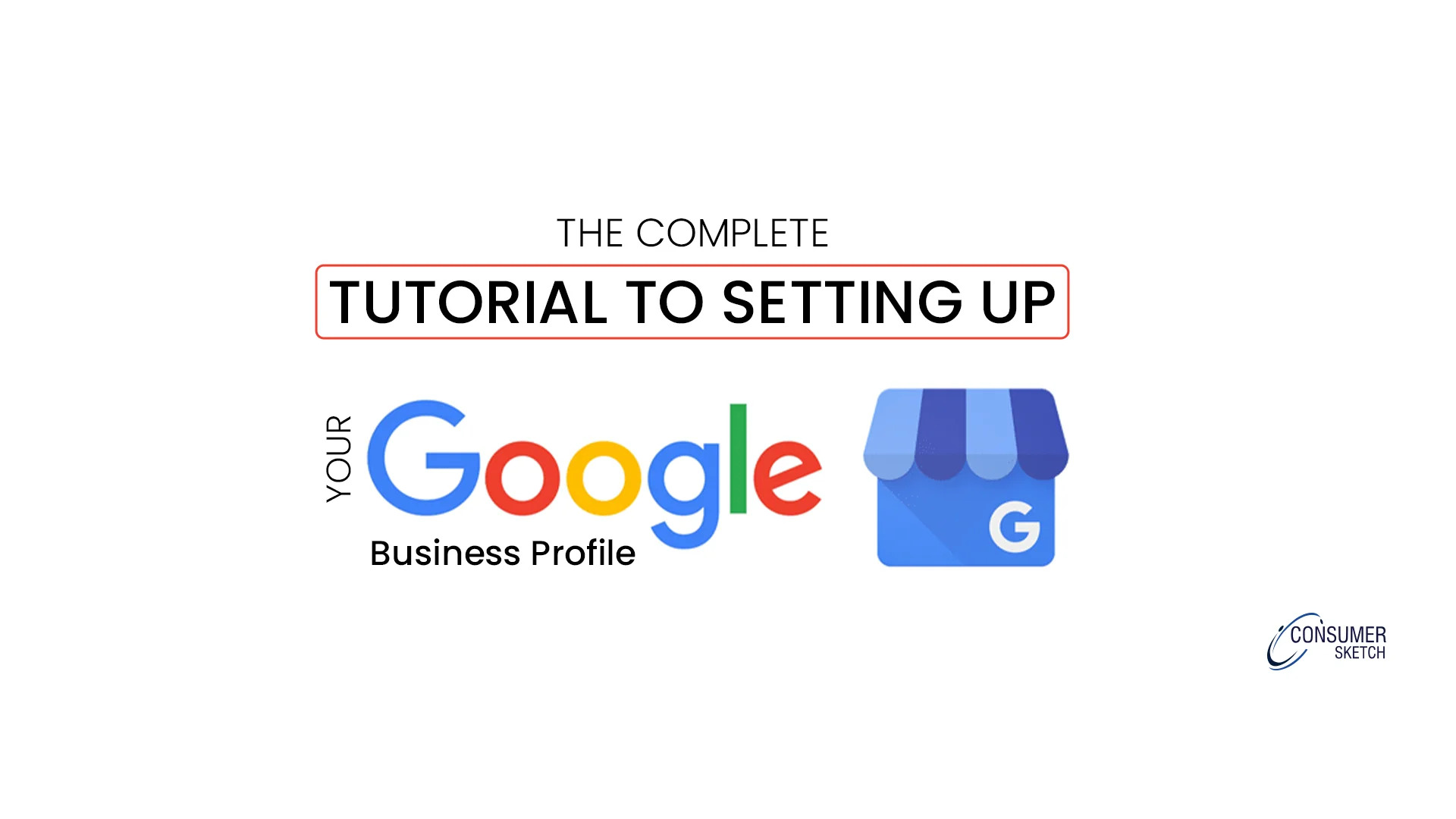Understanding user experience (UX) can be very difficult, especially as new terms and best practices for UX are always being developed. Because appearance plays such a significant role in producing a great user experience, visual UX research is necessary even when considering a single user experience.
Having said that, excellent visual UX always starts with a few basic principles, regardless of the niche you're targeting. The first is a visual hierarchy, which is the importance and arrangement we give certain items on a webpage or in another kind of interface. By identifying what parts are more significant, it gives any website design structure and meaning.
What is visual hierarchy?
The hierarchy of visual elements in a design is the order and importance we give them. Choosing which parts should be more prominent than others based on the demands of the user and the design goals, it gives the UX design a proper form. It is applicable to all facets of a design as well as its constituent parts. It encompasses not just pictures and images but also typefaces, hues, and even elements like alignment, scaling, and spacing.
Visual experience is essential to user experience (UX) since it makes interfaces easier for users to comprehend and utilize. Users will find it easier to locate what they need, comprehend what they find, and effectively complete their tasks with the aid of a well-designed visual hierarchy.
Need an ROI-driven website design? Contact us at Consumer Sketch, a leading web design agency offering websites with stunning UI and UX design and visual experience.
Importance for visual hierarchy in user experience
Visual hierarchy greatly impacts the user experience. It has a greater influence on how people understand and utilize a product or website than on how they initially perceive it. When designing your information architecture, visual hierarchy is crucial to facilitating visitors' navigation of your website, product, or app.
Additionally, visual hierarchy lessens the effort required from customers to interact with the product, website design, or app by enhancing navigation. Generally speaking, a UX designer seeks to improve a product's usability and reduce friction. One method to accomplish this is to be aware of your visual hierarchy.
1. Clear Content Architecture:
Users can explore and comprehend content more easily when a UX design has a clear structure and organization thanks to visual hierarchy. Users' overall understanding of the interface is improved by the hierarchical presentation of information, which makes it easier for them to immediately understand the links between various aspects.
2. Direction & Orientation:
A well-designed visual hierarchy directs users' focus to the most crucial components, including calls to action, menus, and essential content. Users may make decisions more easily and concentrate on the job at hand thanks to this guidance.
3. Improved Readability:
In many forms of visual communication, clear and readable language and content are guaranteed by a well-designed visual hierarchy. A web design agency can make reading enjoyable by utilizing typographic strategies like font size, weight, and spacing, especially on digital platforms where people tend to scan text rapidly.
4. Mobile and Responsive Design:
Since responsive design requires content to adjust to various screen sizes, visual hierarchy is particularly important. Setting items in order of importance guarantees that the most crucial information is always visible, even on smaller screens.
5. Consistent Brand Identity:
Visual hierarchy makes sure that design elements are presented consistently across an interface, which promotes consistency and brand identity. By increasing users' familiarity and comfort level with the design, this consistency upholds brand identification and fosters confidence.
How to Design the Right Visual Hierarchy
The first step in building an effective visual hierarchy by any digital marketing agency is deciding which content to put first. You may decide which design elements should be the most prominent by determining which information is most significant. For instance, the photographs on a product page that include both descriptions and images of the goods will probably be more important than the descriptions. This should be reflected in the page's visual hierarchy.
It is frequently determined by the concepts of emphasis and closeness. While emphasis relates to the size, color, and arrangement of those parts, proximity describes how close or far apart those elements are from one another. In order to demonstrate the potential applications of these ideas, let us examine an example of a product page. First, we'll look at how a visual hierarchy might be created via proximity. For instance, the product's main image appears prominently at the top of the page, while the secondary images are positioned below it. This lets the user know that the first image is the most crucial.
Final Thoughts
It makes it simple for people to understand what to focus on first when you provide the components of a user interface or information in a clear and prioritized order. Information is guaranteed to flow naturally with a visual hierarchy, making subsequent stages obvious as they go. Effective UX design by a web design agency necessitates clarity, which begins with a robust visual hierarchy.